This is a simple, step-by-step guide on how to run ads on the social media platform, Facebook. Added bonus: If you’re a hospitality brand with a presence in the Middle East/MENA, you’re going to love this 5-step guide, because it’s been customized for you!
As we learn best by example, we’re using the example of a 5-star hotel in Dubai seeking to run a Facebook ad campaign for their honeymoon suites.
However, no matter if you’re a 5-star property in Dubai or you sell commercial space in New York, the approach, rules and strategy for advertising on Facebook are essentially the same.
A few caveats:
1. This is an introductory guide to advertising on Facebook and does not go into details regarding more advanced features (such as A/B Testing, optimization, creating custom audiences or running lead nurturing campaigns).
2. We’ve also divided each of the five steps under ‘basics’ and ‘details’, depending on how quick you want your information.
At the end of the simple 5-Step Guide, you should be ready to run your first campaign! Lucky you!
So, let’s get cracking.
First, you need to understand how Facebook ads are structured.
Step 1: Understanding Ad Creation and Structure in Facebook
The Basics: As shown in the illustration below:
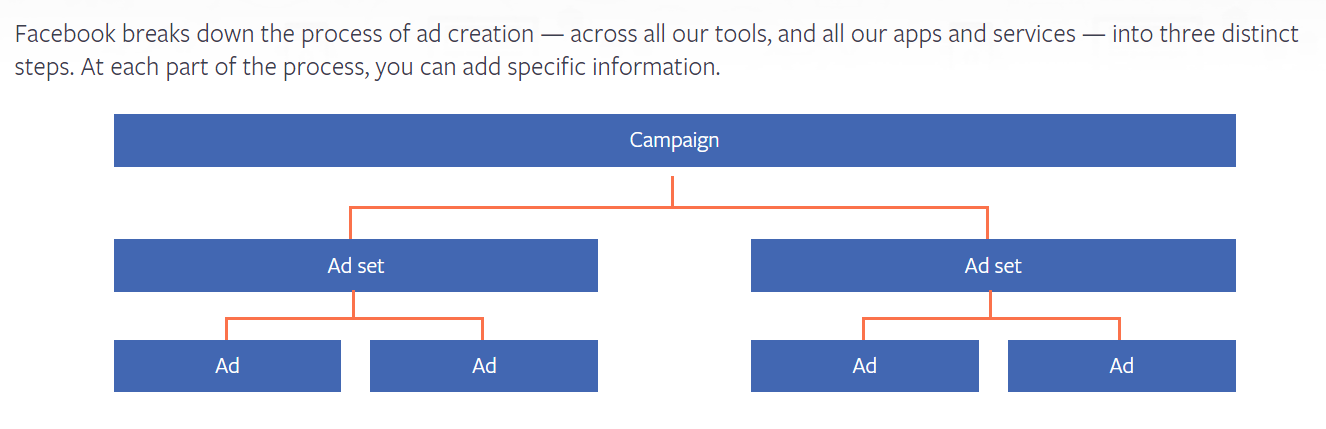
Details: The first tier in the 3-tier structure is the ‘Campaign’. This reflects the overall, big-picture concrete business goal or objective. If you’re in hospitality, it could be raising Brand Awareness for your new boutique hotel property or raising awareness about what’s so special about your Honeymoon Suites. Every ad set or ad within a single campaign will share the same ad objective/business goal.
The second-tier are ‘Ad Sets’, where you set your Target audience (primarily those newly engaged and newlywed) and determine Placements, Budget and Schedule.
Finally, is the ‘Ad’ itself – this is the image/video creative and the headline/text/link copy – basically the ad that people will see on Facebook.
Step 2: What result do you want?
The basics: Ask yourself, ‘At what stage in the buyer journey is my target audience’?
Why does the ‘buyer journey’ matter? Because ad ‘Campaigns’ are structured by whether your target audience knows your brand/not (awareness), has affinity to your brand/not (consideration), is ready to make a purchase/not (conversion). Once you understand how an ad campaign is structured on Facebook, you need to then select from one of the 11 objectives available, from ‘raising awareness’, to ‘app installs’ to ‘catalog sales’ – all dependent on where your target audience is in the buyer journey.
The details:
a. To get started, access Ads Manager by visiting https://www.facebook.com/ads/manager, and look for the + Create button.
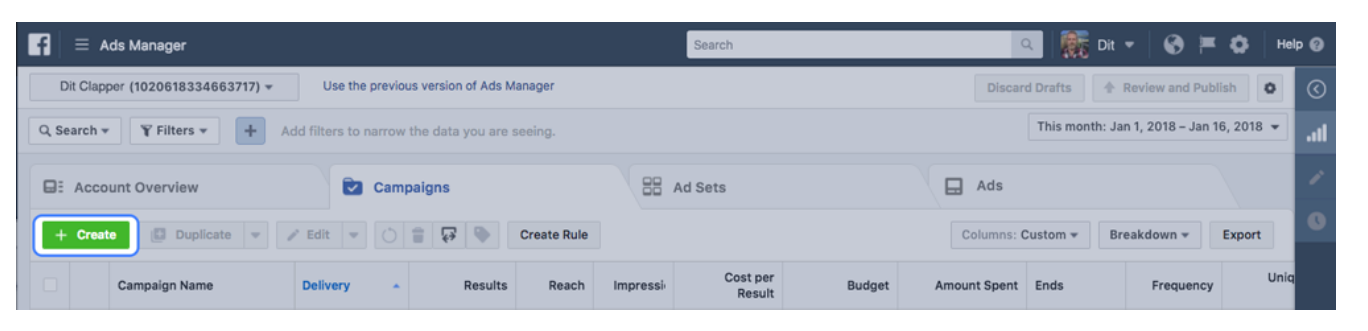
To create an ad campaign, select your objective and give the campaign a meaningful name – for example – “Honeymoon Suite Winter 2018”
b. Select an objective. In order to do that, you need to determine where in the buyer journey your target audience is. Do they know your brand? Or not? If not, then you’ll want to make them ‘aware’ of your brand, meaning you’ll want to do an awareness campaign. If the user is aware of your brand but isn’t really looking to make a purchase at the moment, then they are in the ‘consideration’ phase, meaning they will consider making a purchasing decision. Finally, one user is newly engaged and they’re busy planning for their wedding. They’re in the market for a honeymoon, meaning they’re ready to make a purchase. They want to make a ‘decision’. Below are the 11 objectives available to you and here’s what they mean.
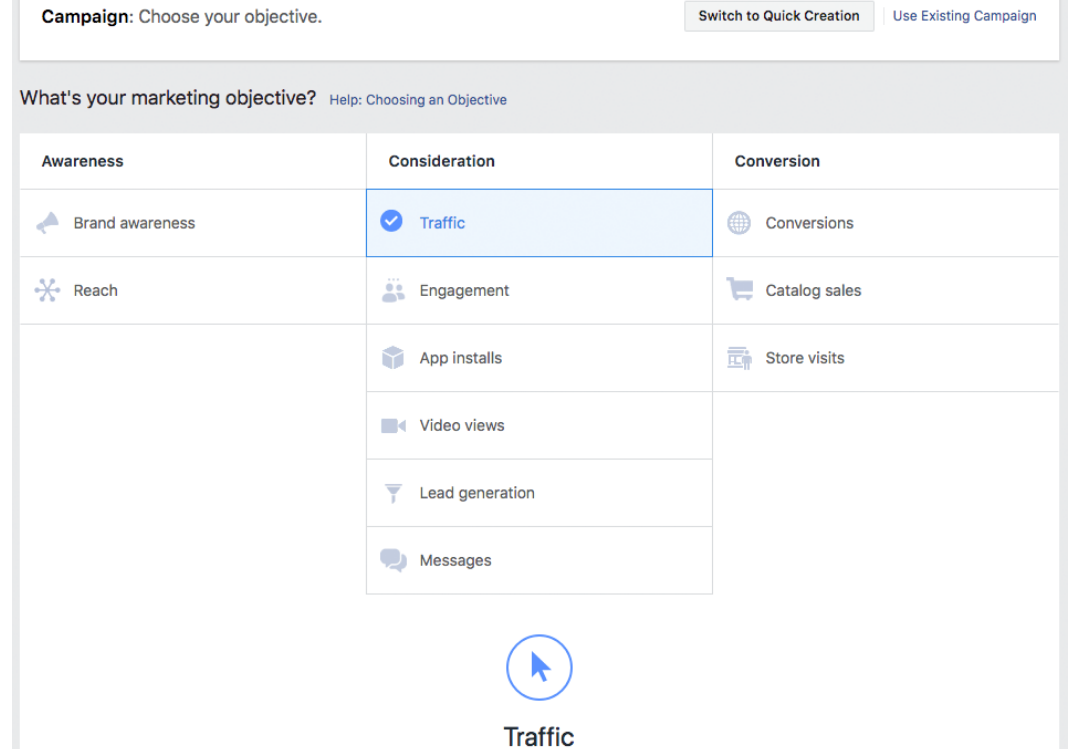
i) Facebook offers two awareness objectives:
– Select Brand Awareness to display your ad to people most likely to be interested in your product or service.
– The Reach objective shows your ad to the maximum number of people.
ii) Facebook has six consideration objectives:
Consideration is the middle stage of the consumer journey, when people are aware of your brand, but are not yet ready to make a purchase. This is where you persuade.
– The Traffic objective drives people to a website, app, or the Messenger (this is the objective we will be using in our test case)
– Engagement ads are intended to increase post engagement, Page likes, or event responses.
– If you’d like people to install your mobile or desktop app, try the App Installs objective.
– The Video Views objective shows your content to people who are most likely to watch it.
– Lead Generation ads encourage people to share their contact details via a mobile-friendly form.
– The Messages objectives encourages people to have conversations with your business in Messenger to complete purchases, answer questions, or offer support.
iii) Conversion – The buyer wants to make a decision. And this is where you get him to make one for your brand. Ads using the Conversions objective ask people to do something in a website or app. Install the Facebook pixel to a website or SDK to an app to track actions people take, and to create audiences and optimize ad delivery based on those actions. Facebook has three conversion objectives:
– The Catalog Sales objective is ideal for e-commerce, travel, auto, and real estate companies: You can link to images of every item you sell, and Facebook will display different items to different people, based on broad targeting criteria or how they’ve engaged with ads in the past.
– The Store Visits objective encourages people to visit your store.
Step 3: Determine your Target Audience
The basics: You can create a custom audience, targeting them based on location, gender, age, language, interests, and behaviors. (There are additional ‘custom’ and ‘lookalike’ audiences, but those are more advanced and worth looking into once you’ve gotten your feet wet with the basics).
The details:
i) Taking the example of a Dubai-located 5-star hotel looking to drive traffic to their ‘Honeymoon Suites’ landing page, to get people to ‘consider’ booking with them, we could target the following demographic. We know that the hotel receives many honeymooners from the UK and Ireland, so this could be a primary target group.
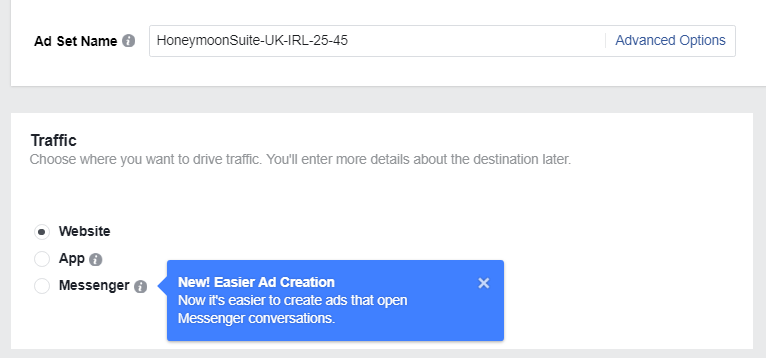
ii) Location = United Kingdom + Ireland
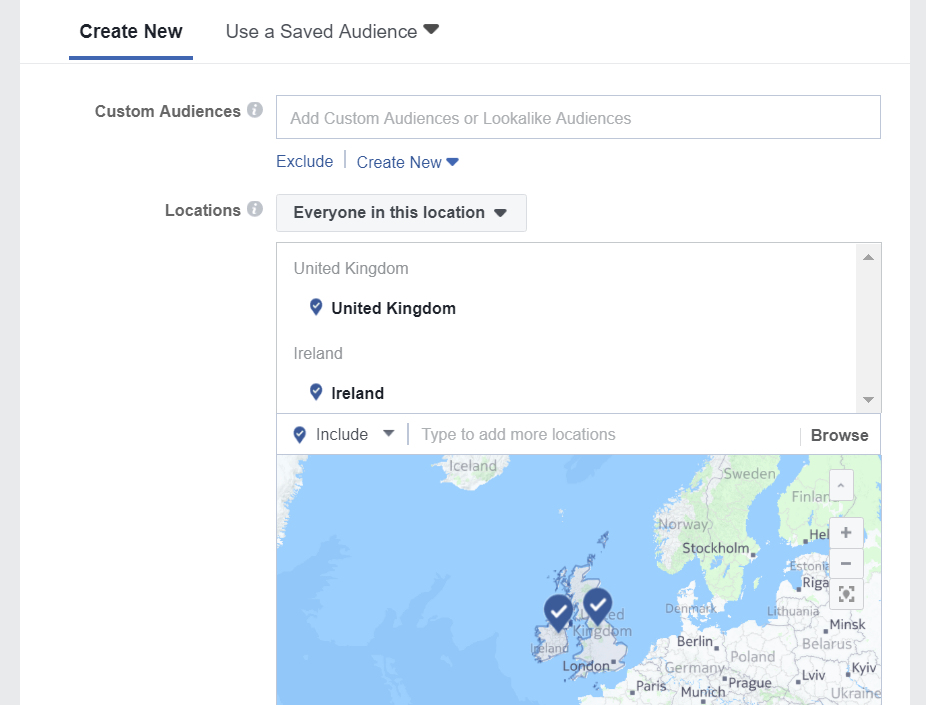
iii) Age = Given that on average people from this region marry in their thirties, target people 25-45.
Language = English
iv) Under detailed targeting, you can specify:
Demographics > Life Events
Newly engaged (1 year)
Newly engaged (3 months)
Newly-engaged (6 months)
Newlywed (3 months)
Newlywed (6 months)
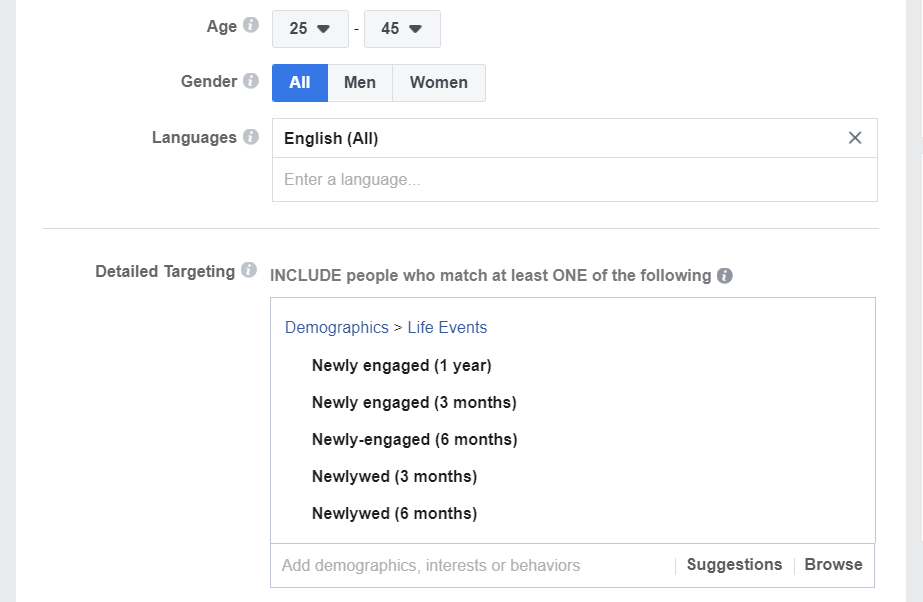
v) Now, let’s get more specific!
Here, we’re narrowing in on the group most likely to click through to our landing page. Therefore, we target people that MUST MATCH other interests in addition to the above re: married/engaged status. Those further interests are those interested in a honeymoon or wedding planning, as well as those interested in Dubai or luxury. We’re a 5-star hotel located in Dubai, after all!
Click on ‘Narrow Audience’
AND must also match one of the following:
Interests > Additional Interests
Bride
Honeymoon
I’m Getting Married
Wedding Planners
Click on ‘Narrow Further’
AND must also match one of the following:
Interests > Additional Interests
Dubai
Luxury
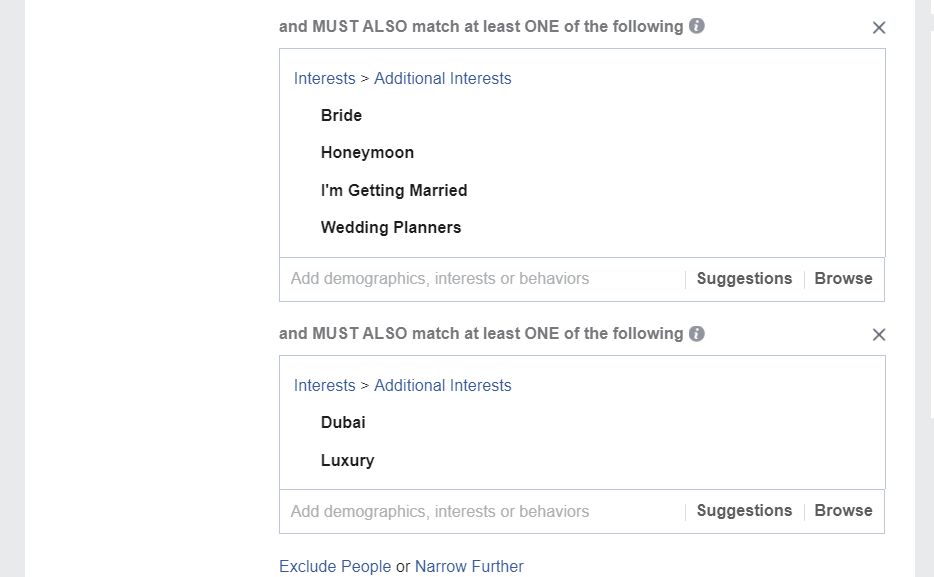
vi) Select ‘Automatic Placements’ (recommended)
vii) How much does it cost to advertise on Facebook? Is it worth it? In terms of budget, you need to do ROI calculations that make sense to you. If your overall marketing spend is 15% of gross sales, and Facebook is the primary marketing tool for the Honeymoon Suite promotion, then you can probably set your total budget for this campaign at 5% of gross sales for the campaign (with another 5-7% going towards follow-up ‘Conversion’ ads). Use Hubspot’s ROI Ad Calculator to determine a budget that makes most sense for you and your brand.
viii) Schedule ads for the times when your business can respond to leads. Also, when you analyze (Step 5) you can identify the days/hours that people are most responsive to your ad, and so re-target your ads to deliver mostly at those times.
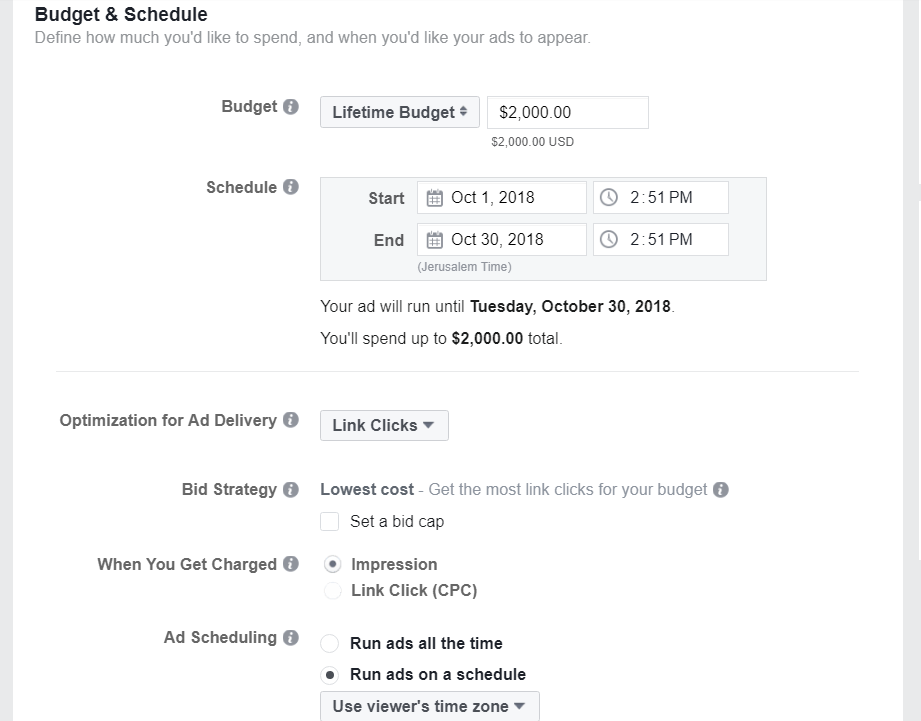
ix) This will be your reach:
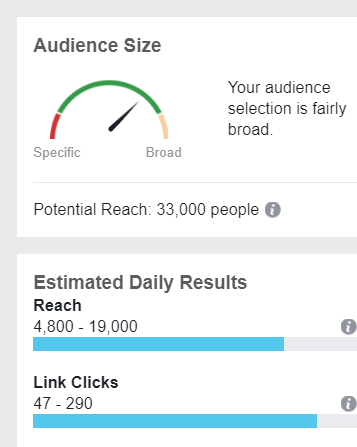
While this is a ‘consideration’ stage ad, assuming you do achieve a conversion rate of 3% of total daily link clicks (170/day), you can expect around 150 bookings over the length of the campaign. Not too shabby.
Step 4: Get Creative – Design your Ad
The basics: You’ve completed the ‘campaign’ and ‘ad set’ tiers. Now, at the third and final tier, the ad level, select the ad format and connect the ad to a Facebook Page or Instagram account that you manage. Give the ad a name that will make it easy to find in Ads Manager.
The details:
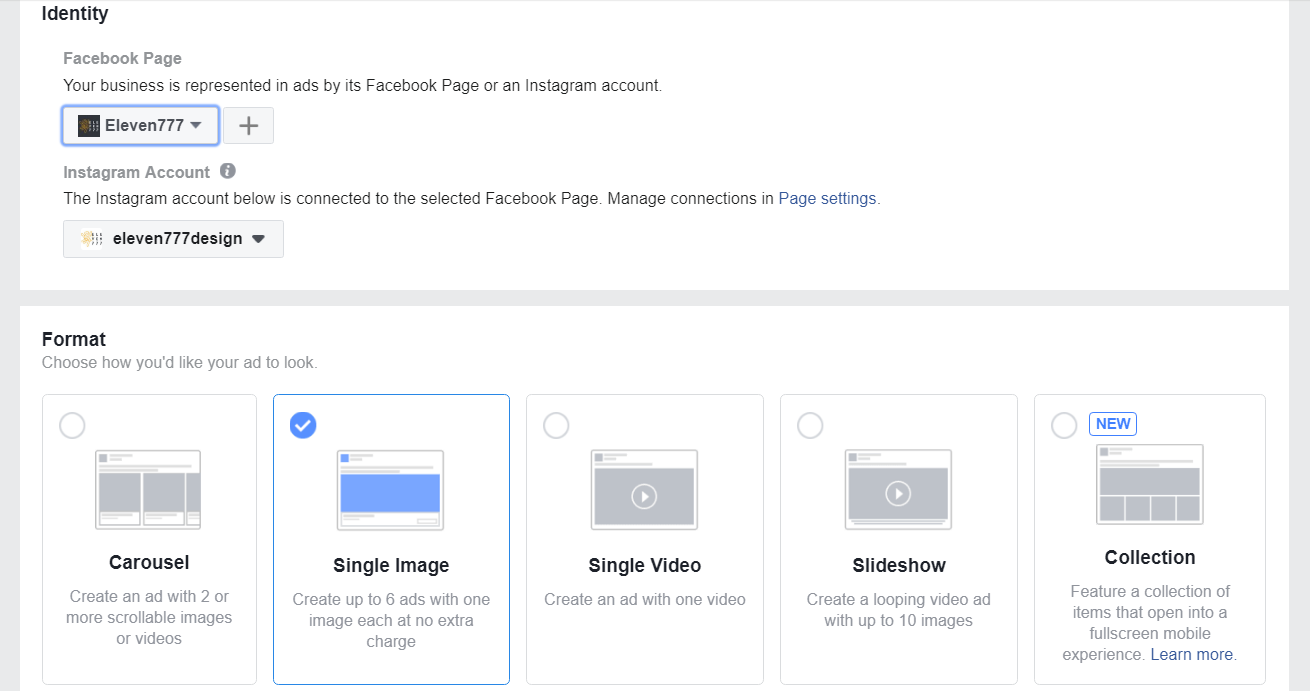
i) Formats
These will depend on your ‘Objective’ and ‘Placement’, but generally, they include the following:
Carousel (series of images/videos), Image, Video, Slideshow and Collection.
ii) Keep in mind the following specifications for image, video and copy:
File type: jpg or png
Image ratio: 9:16 to 16:9
Images that consist of more than 20% text may experience reduced delivery
Text: 125 characters
Headline: 25 characters
Link Description: 30 characters
To get the specifics depending on the ‘Format’ you’ve selected above, visit Facebook’s Ads Guide.
iii) Click ‘Confirm’ and you’re good to go!
Step 5: Monitoring, Analyzing, Optimizing
The basics: Your ads are only as effective as your analysis of them. That is, if you don’t monitor and analyze effectively, you won’t know what to modify, drop or replicate, meaning your ads won’t work effectively. Monitor and analyze every 24/48 hours of the campaign. And then optimize.
The details:
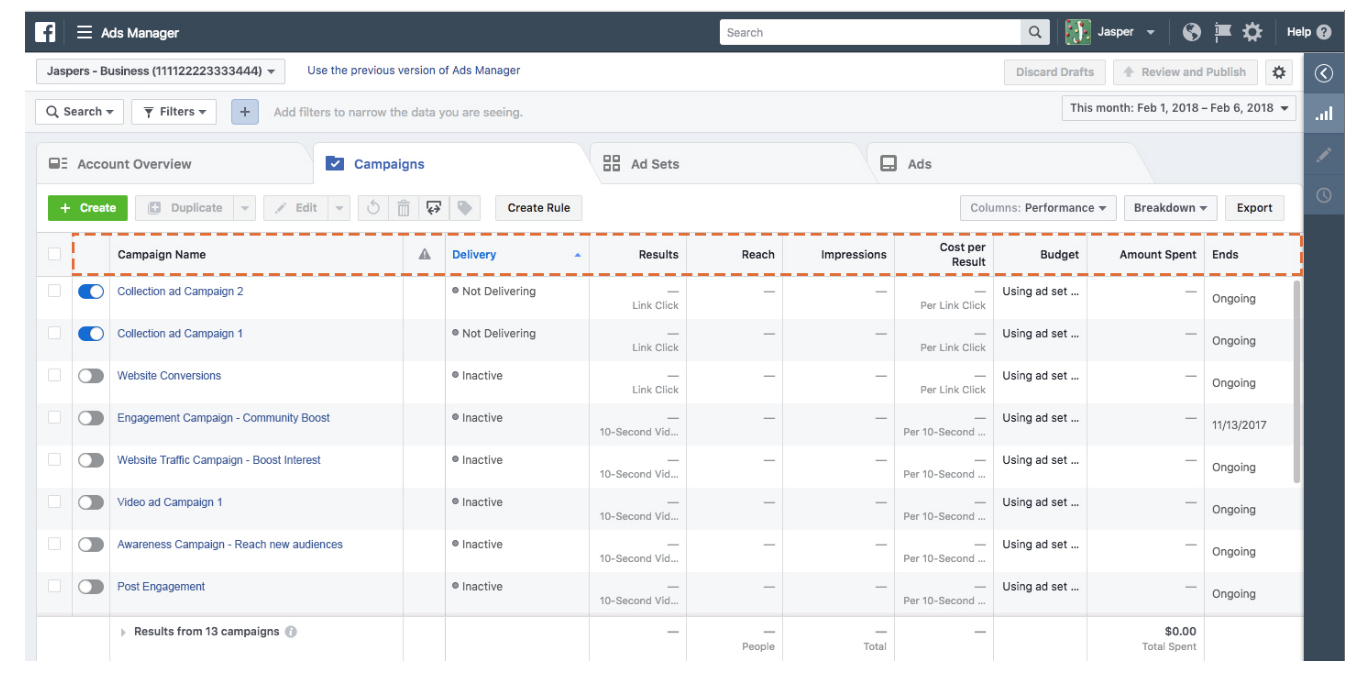
i) Monitor and Analyze in Ads Manager. The columns are pretty self-explanatory – they tell you if the ad is currently running/not (active/not delivering/inactive/completed), how many link clicks/website visits you received, what the reach was, and how much you spent.
ii) To modify your ad, simply select the campaign/ad set/ad and click ‘Edit’.
iii) In terms of metrics, ‘Cost per Result’ (CPR) is one metric you’ll want to pay special attention to.
What is CPR? If you spent $2000 to drive traffic to your Honeymoon Suite booking/landing page, and you received 600 page visits, your cost would be $2000/600 = $3.33 per conversion and will be shown in this column. The more you fine-tune your ads, the more particularized your targeting, the more relevant the ad, the more optimized your ad becomes, and the lower you can take your CPR. The lower your CPR, the less it will cost you to receive a particular result.
That’s all there is to it!
The golden rules before you begin:
1. Be clear about your objective
2. Invest in Facebook Ads in a way that corresponds to the revenue/pay-off you expect. Use this nifty ROI calculator from Hubspot to determine ad spend that makes sense.
3. Nurture your audience. So yes, don’t necessarily begin with Consideration ads like the above. Unless you’re the Hilton or Hyatt, you’ll probably want to begin with an ‘Awareness’ campaign so people get to know your brand before you serve them ads to nurture their interest in that honeymoon suite.
4. Utilize different stages of the buyer journey as part of your overall ad campaign. Run a ‘Conversion’ campaign targeting past customers, inviting them to make a new purchase. When you know these conversion ads are getting you results, you can work backwards to generate new leads via Consideration ads like the above (i.e. the honeymoon suite offer) and then serve these new leads the Conversion ads that you’ve proven work.
Further viewing/reading:
1. Hubspot’s 24-minute video guidelines on Facebook Ads.
2. Neil Patel’s super-detailed guidelines for those who love details.
3. Facebook’s Blueprint. The nitty gritty on everything Facebook Ads – including reporting, optimization, testing, audiences etc. etc. etc. With the option to study towards a Facebook Advertising Certification, if you so desire.
As we’ve said before, you need to advertise to be seen on Facebook. Now, you have the know-how to get started! Let us know how it goes.
Watch out for more marketing and PPC advertising tips as part of our larger Digital Advertising Fundamentals 101 series.
Keen to know the latest, easy-to-execute social tools, tips and tricks or to get free digital advertising advice? Then subscribe to our blog.
